Plugins
Plugins are a way to extend the launcher's functionality. Plugins act as data providers for several launcher components.
As of now, only weather provider plugins and file search plugins are supported, but in the long term, support for all search categories is planned.
Usage
Installation
Plugins are installed the same way as any other app. You can either download them from an app store, or install them manually as APK files.
Activation
After the plugin has been installed, it needs to be activated in the launcher settings. To do this, go to settings > plugins, tap on the plugin you want to activate, and enable it. The plugin will show a permission dialog. Tap on "Allow" to give the launcher the necessary permission to access the plugin's data.
Next, you may or may not need to perform steps to configure the plugin. For example, a plugin might require you to sign in with an account in order to use it. A banner is shown when additional configuration steps are needed:
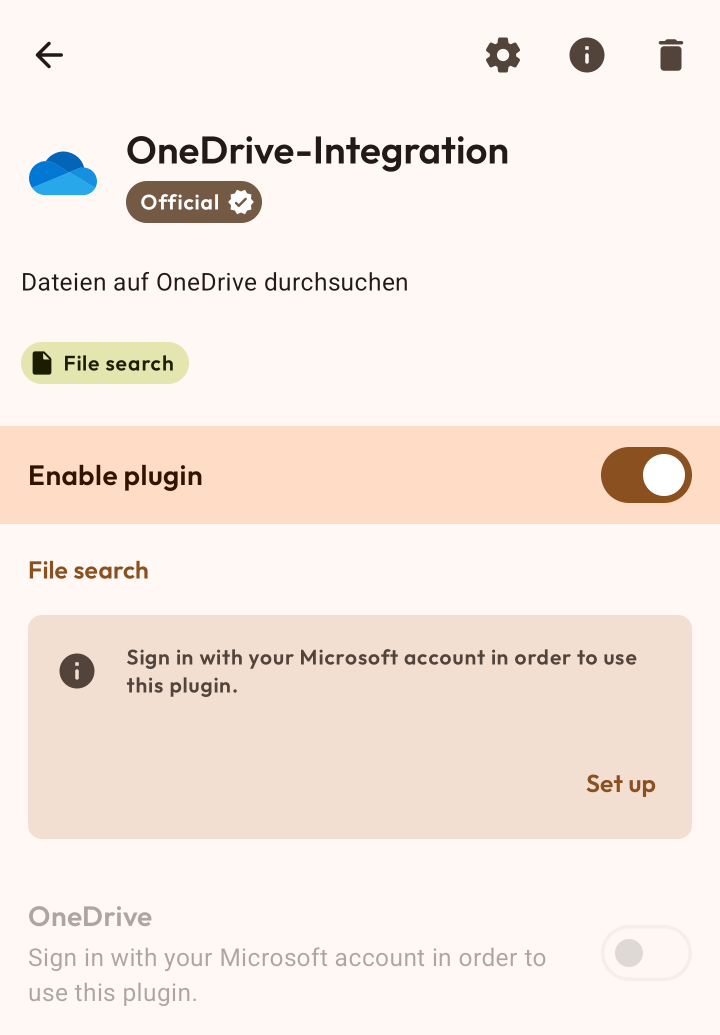
Last but not least, you need to enable the plugin functionalities that you want to use.
For weather plugins, you need to change the weather integration settings to use the plugin as weather provider.
For search plugins, you need to enable the search provider in search settings. Shortcuts to these settings are available on the plugin's settings page.
Available plugins
As of now, the following plugins are available:
- OneDrive plugin: adds OneDrive file search [GitHub] [Download]
- OpenWeatherMap plugin: adds OpenWeatherMap weather provider [GitHub] [Download]
- Breezy Weather plugin: forwards weather data from Breezy Weather to Kvaesitso [GitHub] [Download]
- HERE plugin: weather data, places, and departure times from HERE [GitHub] [Download]
- Foursquare plugin: weather data, places, and departure times from Foursquare [GitHub] [Download]
- Tasks.org plugin: tasks from the Tasks.org app [GitHub] [Download]
- Public transport plugin: public transport data from several sources, based on schildbach/public-transport-enabler [GitHub] [Download]
- Meteo.lt: weather data from meteo.lt, for Lithuania [GitHub] [Download]
Plugin development
If you are a developer and you are interested in developing your own plugin for the launcher, you can find more information in the developer guide.